Pebble 1.0
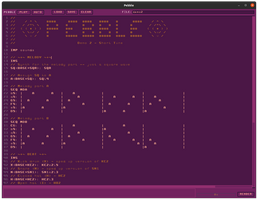
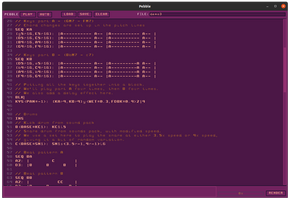
Pebble is finally out! Imagine... Notepad, but for making music??
This is a project I've been working on for about 3 years. It started as a weird idea: What if you could make whole chiptune songs just by typing up something in a text editor? Pretty soon I had a Python script that would convert text files into WAV files using a custom code language. At the time the project was called Synth-Corona, a play on the old Smith-Corona typewriters.
I spent about 2 and a half years adding new modules and refining how the language works, as well as experimenting with different ways to use it. (For example: all of the sounds for the Tracer soundtrack were made in Synth-Corona.) There was a lot of potential, but it ran a bit slow, and it was cumbersome having to run a script and then listen to the output file every time you made a change to your song.
At the end of 2020, I decided to rework the project into something that could actually support live playback. I converted the code from Python to C# and set it up in a Godot project to provide some basic UI. And that's what became Pebble! It's been about 8 months of work on this stage, but we're finally here! Pebble can play music back in real time, and it will react to your changes with each loop of the song.
I still have more ideas for features for the code language, as well as improvements to the editor itself, but for the moment, I think we're in a good place to get this thing up and running with version 1.0!
There are several built-in documents to help you get started with Pebble. Just type the following into the FILE bar at the top and hit Enter or click LOAD:
- welcome - This is the file that Pebble loads on startup. It will give you a quick tour of Pebble, with some samples you can play along the way.
- help - This is the full help guide, which goes into detail on each module and component in the code language. The same guide can also be found on the web here.
- ref - This is the quick reference guide. It is designed for quickly looking up how to use a module, but it lacks the detail of the help guide.
- sounds - This is the default sounds pack. You can import it into any of your projects by typing "IMP sounds", or you can load it to see what sounds are available, or to look at how they were created.
- demo1 - The first demo / the Pebble theme song.
- demo2 - Second demo song.
- demo3 - Third demo song.
Feel free to reach out to me if you have any questions, and enjoy!
Nash
Files
Get Pebble
Pebble
Musical typewriter; code language for creating chiptunes
| Status | Released |
| Category | Tool |
| Author | Nash High |
| Tags | chiptune, esolang, flyover-indies, Music, Music Production |
| Languages | English |
More posts
- Pebble Development PlansNov 21, 2023
- Introducing: The Pebble Zine!Apr 12, 2023
- Discontinuing macOSX supportNov 11, 2022
- 1.1.2 - Quick Bugfix for MixesNov 08, 2022
- v1.1.1 - Some Bug FixesAug 09, 2022
- Pebble 1.1 - Mix it up!Apr 29, 2022
- 1.0.7 - One last round of bugfixes before 1.1Jan 07, 2022
- December Dev Update / Plans for version 1.1Dec 17, 2021
- 1.0.6 - Minor UI TweaksSep 05, 2021
- 1.0.5 - New soundpack ref sheet, minor behavior adjustments, bugfixesAug 10, 2021
Leave a comment
Log in with itch.io to leave a comment.