The ZineArranger
Version 1.1.0
Arrange multi-page PDF files into a printable zine layout!
Supports the following zine formats:
- Half Size
- Quarter Size
- Eighth Size / Minizine
- 1/16th / Micro-Mini
- 1/24th
- 1/32nd
- 1/36th
- 1/48th
- 1/64th
With options for:
- Portrait/Landscape orientation
- Single/Double sided printing (for Mini's & Quarter Size)
- Side/Top fold (for Mini's & Quarter Size)
- Paper size (US Letter / A4 / Custom)
Tips
- This tool uses your browser's print function to actually lay everything out. You can print it directly from the tool, or you can Print to File / Save as PDF to save the printable version. Since different browsers have different print tools, it's possible some of them won't play nicely with this tool, but so far it seems to work on the ones that I've tried.
- For double-sided printing, you may need to tell your printer to "Flip on the long edge" or "Flip on the short edge". The pages should always be laid out to flip along the side of the zine, so choose based on whether the side is long or short!
- It's always a good idea to set your Page Size to the actual dimensions of the individual pages once they're printed & folded, to ensure you've got the correct aspect ratio. If the ratio isn't correct, Zine Arranger will fit the pages as best it can, but you might end up with a little extra space at the top & bottom, or at the sides. (If you're using A-size paper, you actually don't need to worry about this, because your ratios will always be the same!)
- Here's a quick cheat-sheet of page sizes (for US Letter size paper, Portrait orientation; switch 'em around if you're doing Landscape!):
- Half Size - 5.5"x8.5"
- Quarter Size - 4.25"x5.5"
- Eighth Size / Mini - 2.75"x4.25"
- Here's a quick cheat-sheet of page sizes (for US Letter size paper, Portrait orientation; switch 'em around if you're doing Landscape!):
Troubleshooting
- Your zine prints & the folds aren't lined up anymore, or the page alignment gets weird.
- The most common culprit is the print app shrinking the content to fit on the page. Look for a Scale section and try to set it to Actual Size or 100%.
- If you don't want to re-print your zine, you can also generally get your layout/folding back to normal by just trimming off the blank margins that the printer added (Depending on your zine, it may be hard to tell where the extra margins are. Often they're around 0.5" though.)
- If changing the Scale settings didn't help, setting the Page Size as mentioned in #3 above might also help!That generally shouldn't affect the folding aspect, but it might place your page content a little off from where you want it.
- When you print, there's a white border around the edges & some of your content gets cut off.
- Most printers can't print all the way to the edge of the paper, so if you have a colored background or content going all the way to the edge, some of it might get cropped off.
- In this case, you might actually want to set the Scale in the printer settings to Scale to Fit or Fit Page (or something like that), or you could manually set the percentage to something like 90%.
- When you set it to fit to page, you are going to run into Problem #1 from above, where the folding/layout gets wonky--but don't worry! All you need to do is take a paper cutter and cut off the white/empty border. Once you trim the border, the layout & folding should all work again, and you'll just end up with a slightly tinier zine, but with content that can go right up to the edge!
Notes
- A very special thanks to Rowan Merewood for creating the tutorial "Create a printable zine with CSS", which was one of the main resources I relied on for getting started with this project.
- A second round of thanks to the developers of PDF.js, because I have no clue how to work with PDF's on my own.
- This project is Open Source under the MIT license! You can find the source code here: https://codeberg.org/nashhigh/zine-arranger
| Status | Released |
| Category | Tool |
| Platforms | HTML5 |
| Rating | Rated 5.0 out of 5 stars (90 total ratings) |
| Author | Nash High |
| Tags | Comics, Creative, zine |
| Code license | MIT License |
| Asset license | Creative Commons Attribution_ShareAlike v4.0 International |
Development log
- Version 1.1 Release!Jul 17, 2025
- Version 1.1 Beta & Odd Sized Zine JamMay 22, 2025
- Source code moved to GitHubFeb 03, 2024
- ZineArranger 1.0 is out!Aug 04, 2022
- Quarter size prototype + dev plansJun 15, 2022

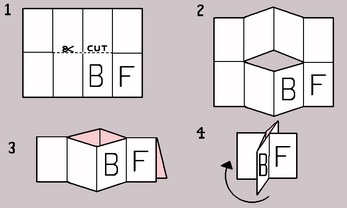
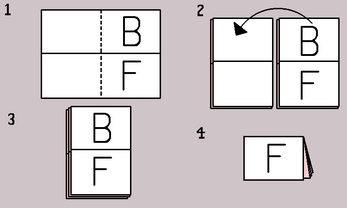
Comments
Log in with itch.io to leave a comment.
This is one of my favorite tools for making half page zines from all the great pdfs I get on here. I just made a free infographic about binding half page zines for anyone interested! Thanks again for this great tool!
Thanks! I printed a 70 page PDF on five A3 sheets with this, so nice! I then stapled the pages together but some are a bit hard to read on the inside ahah. Maybe it would be nice to have a feature that would progressively offset the pages to the sides a bit so that they end up farther away from the staples? Anyway, big thanks!
Can you make an option to get rid of the gray lines in the middle and on the left of the half zines?
Do those gray lines still show up after you click print & either go into a print preview or actually print it? Sometimes on the preview there will be little gray lines when there's a tiny bit of space between the pages or such, but it shouldn't appear in the actual print, since it's just the zine arranger background showing through the gap.
I'm trying to convert a module using the zine arranger and the map, which is a two page spread, keeps getting put on opposite pages I.E. where it's supposed to meet in the middle is at the outside of the page. I've tried adding a page to the pdf and that doesn't work, neither does subtracting a page. Half size. Any tips?
Hmm, how many pages long is the zine (counting the front & back covers)? And what are the page numbers of the two map pages (if the front is page 1)?
25 pages total. Map pages are 23 and 24.
I think to get the map pages on the same spread, you'll want the first one to be on an even-numbered page & the second one to be odd. At 25 pages total, the ZineArranger is probably adding 3 blank ones to the end to bring it up to a multiple of 4. You could insert a blank page somewhere prior to the map to get it to land on 24 & 25--I think that would do the trick. Or you could add all 3 blank pages in somewhere prior to the map & have the map be 26 & 27, if you want it to be right at the end.
Thank you! I just removed a page from the beginning that I didn't need so the map pages ended up on 22-23.
This is the greatest thing ever!!! It saved me so much time and headaches!!! You rock!!!!!!!!
This kicks ass. Thank you. Just got back from the library where I printed a bunch of booklets for free!
heck yeah!! free library printing is the BEST
Hi, I am having trouble putting together the 1/24th size and cannot find any video on this format on the internet, I am wondering if you have any resources or an example video so I can see what to do more clearly?
Thank you
Oh, maybe I should make a video--that's a good idea. I made up the templates for 1/24th & the smaller sizes when I was working on the update, so I don't know if there would be much in the way of resources/instructions out there. There are instructions for the 1/16th size, and the pattern is similar, but not entirely the same of course.
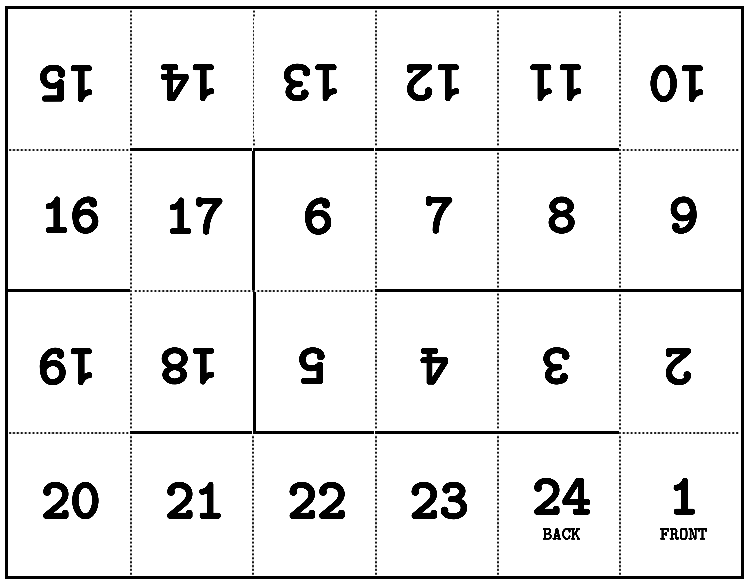
For now, the best I've got is this template image from the Folding Instructions page (which you may have already found):
& I will add that as I've been folding these, I found it helps to just do the cuts first--so I'll fold in half to get those two middle horizontal cuts, then cut the rest of the lines as well. Once all the cuts are done, I grab the first page and start folding, working my way up in order. It's a sort of alternating pattern to, so p1 and p2 will be back-to-back, then p2 and p3 will face each other, then repeat all the way through!
I know a video will be a lot easier to follow for many folks, though, so I'll try to get one of those put together soon, and I'll let ya know when I do!
Will you make v1.1 downloadable soon? I like keeping a local copy so I can use it offline. It's seriously so handy, I assemble zines in Scribus and then use this to impose them for printing.
For sure! You can download it from the Codeberg page: https://codeberg.org/nashhigh/zine-arranger
And thank you so much! I still need to try out Scribus!
Ah, got it now! Thank you so much. Scribus is pretty good! the UI is not as slick as InDesign but it also hasn't crashed on me which ID loved to do. It doesn't have the handy "print to booklet" setting built in but Zine Arranger more than makes up for that.
The way the pages are arranged when I print the half-size zine on Mac seems to be incorrect. The instructions say to just fold because the way it is printed will be the right way, but they are all out of order? Am I doing something obviously wrong?
Hmm, I'm not sure! If you sort the sheets before folding, does the booklet end up in the right order, or are they printed wrong so that the pages are always out of order, no matter how you arrange the stack? Also what's your printer setup like, is it an automatic-double-sided printer, or one where you have to flip the pages over & put them in again?
It's out of order no matter what. Maybe it doesn't work on single-sided and only double sided? As an example, the first sheet has page 8 on the left and page 1 on the right, but the second sheet has page 2 on the left and page 7 on the right. So I guess that would work if I printed double-sided, but not for single-sided. Have I got that correct?
Ohh--yes! That's pretty much it. Really I need to add some instructions specifically for half-size + single-sided. Technically you can still do single-sided, but you'd have to flip every second sheet around & stick it to the back of the previous sheet.
It might be easiest to staple them first, just make sure they're lined up right (so p2 is on the back of p1, and p4 on the back of p3 and so on), staple & fold. Then you'll have sets of blank pages between your content, but you can just put some glue on those & stick them together.
But another thing I have done when I didn't have a printer that could do double-sided is set it to print only odd pages first, then manually put the pages back in & print the other side. There's a lot of room for error in that & I even messed it up a few times despite my best efforts, but it might be easier than gluing!
Okay thanks! Will need to try to get double-sided printing working I think.
Worked perfectly for creating half-page layouts. A note - some people will need to flip every other page upside down to get the printing to work out properly, do a b/w test print before you spend $$$$ like I did ><
Oh no! Sorry to hear that the first print didn't go well. It sounds like the printer might have been having it flip on the long edge instead of the short edge? (That's just a guess.) I'm not sure if every double-sided printer/app let's you choose that or not--hopefully so.
I tried that and had the same results no matter which edge I flipped on - the best layout result came from flipping every other page upside down, but I still recommend this tool to everyone I run across ✨
That's so strange! I'm at a loss, then--for half size especially the printer flip is the only thing I could think of that would cause pages to end up upside-down. Other sizes the code might do some flipping, but half-size doesn't. I'm glad you figured out a work-around, at least!
amazing amazing thank you
this tool is absolutely saving my life and sanity, thank you so much for making this!!!
this is a really great tool but I'm having a few problems, would you be able to help? When I enter in my zine the bottom of the image is cutting into the page beneath and continues like this through the whole document so every page is just a little bit off. I've tried scaling the page down and up but nothing seems to work...
Oh no! Yes, I can try to help. Do you mind answering a couple questions so I can try and track down what's going wrong?
Thanks so much for your help!!
I'm using the half size and don't have any special settings. The paper size on the original PDF is 21.01 × 29.72 cm. I'm using Safari but have also tried it on Google chrome. Here is a screenshot of the print preview - you can see how every page is extending on the page below.
I think you have found a bug! It looks like the Zine Arranger doesn't work very nicely with A4 paper sizes.
I'm going to try and fix this real quick, and then I'll reply again once I have an updated version for you to try it out on & we can see if that takes care of it.
Thanks for bringing this to my attention!
Okay--I made some adjustments over on the Beta Version that I think are helping, if you'd like to try it out! Here's the link to that version: https://nashhigh.com/code/ZineArranger-1-1-Beta/
I still have some testing to do on the other v1.1 features before I'll be ready to update the itch.io version, so for now it'll probably work better to use the Beta if you're doing paper sizes other than US Letter.
And if you run into any more issues, or if it's still a problem, let me know! This one is at the funky intersection of CSS, JavaScript, and the browser's print function, so I'm not 100% confident the fix I've done so far will do the trick for all situations!
Hi, thanks so much for your help but I have not been able to fix it yet. I'll keep having a fiddle around for the time being :))
I know it's been a while and I had the same issue on a Mac. Make sure your Portrait/Landscape settings are set to Landscape, then when you save to PDF it should look normal.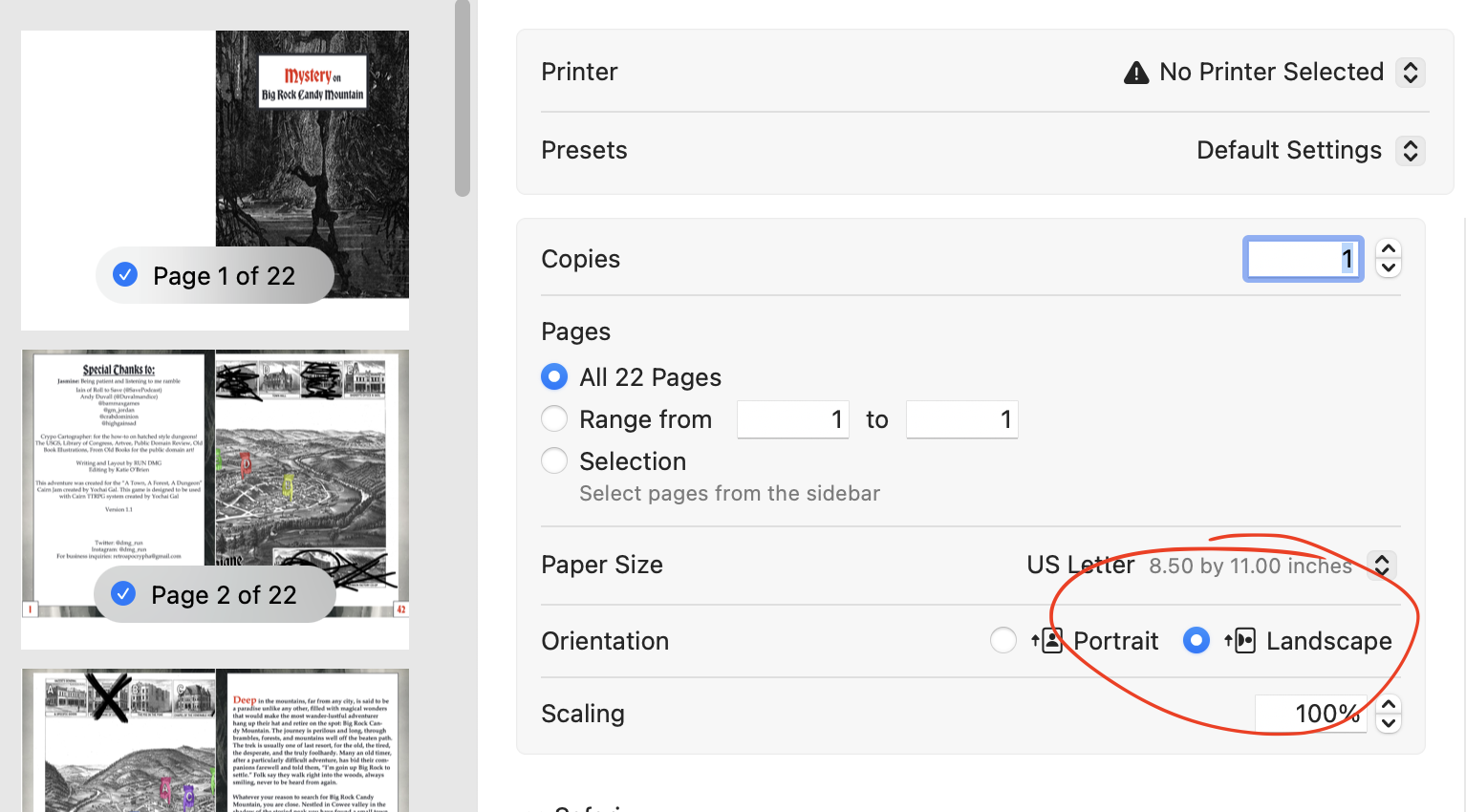
This tool is great, thank you so much!
GOD BLESS YOU. as SOON as i get paid again i am going to support you. i spent 2 days failing over and over imposing pages. this took less than 5 mins. i owe u my life. seriously. thank u
Yay! I'm always glad to hear when folks are finding this useful. Also glad it was helpful to someone making resistance zines!! Please keep whatever support you'd have sent to me in support of your collective & the work y'all are doing!
you're amazing. bless
Hey, I haven't used this yet so forgive me if its obvious I'm just curious, I've been plugging various PDFs in to see how the printing may turn out and before I waste some paper on it, what's your advice for printers that don't automatically print double-sided? my old school method is just going one at a time and flipping each page over into the tray to reprint but what if I wanna print a whole got-dang 50pg PDF into a nice little booklet format without going through each page :(
Oof, I have done this before & it is always tricky. Depending on your printer/print software, it might still give you an option to do a manual double-sided printing, where it'll print all of the odd pages first & then tell you to flip the stack over & put them back in to print the opposite side. And if that's not an option, sometimes when you go in to set custom pages to be printed, there will be an "Odd Pages" and "Even Pages" option, so I've also done it where I run Odds first then Evens on the opposite side.
The flipping part is always tricky, but it sounds like you've already been doing that, so I imagine you know how your printer needs the printed pages to be placed back in the tray. I think that should be all the same with a multi-page print as with single pages, but you might still wanna start with a shorter document to make sure that it's all coming out right!
Hello! I'm making a compilation of ways of folding/arranging/making a zine at home. I'm going to share it for free, but I wanted to ask if I can add some of the bindings you are showing here (with credits, of course).
Awesome work!
Oh sweet! Yeah, absolutely!
Very cool!
Thank you so much for this! I've been using it to print free RPG guides into zines (starting with/inspired by ShadowDark) and it's fantastic! I wanna buy you a coffee/tea/boba/beer/pre-roll/gummy/MTG pack [smile]
Anyone here for this idea? It's a great savings on paper and toner and it's fun papercraft if you're moderately artsy or handy.
Oh that's an awesome idea!! I can imagine it's handy to have a printed pocket-size version of those to reference at the game table!
And thank you so much! I just did go out for a coffee! Although maybe I SHOULD get back into MTG...
oooh ~ just what I was looking for! I, too, am interested in making a 16-page zine. Is it possible to automate compiling two 8-page signatures, where the second 8-pager goes inside of the first 8-pager to be staple-bound?
Oh, nvmd! I just read your response further down (should have done that first, haha) and realized I just have to upload all 16 pages together. Thanks so much!
Oh glad you found it! Yeah that one should be doable in the current version! There's also a double-sided minizine option, which would have 16 pages too!
This is wonderful! Are there any plans to support 16 page mini zines by any chance?
Ahh, do you mean the really tiny ones where you fold the sheet into 16 boxes? I actually don't even know how to fold those! I can look into it, though.
Right now it does support what I often think of as a "16-page Minizine", but that's a double-sided mini, so it's still an eighth of the page--not the super tiny guys!
I'm actually working on a little update to this right now, so I'll try to figure out if the 1/16th size is something I can reasonably add in this round or if it will have to go on the list for the future!
Here's the method I use for reference if you're still looking into it! https://anatomicair.com/how-to-make-a-one-page-zine/
This is fantastic news, thank you so much!! I've been looking for an easy arranger for this specific format and I haven't been able to yet.
Ah, cool! I started working on it after you asked & I do plan to include 1/16th size options in the next update! The template I went off of is a little different than the one you linked. Similar concept, but it loops back on itself so that page 1 and page 16 share a fold, which I think will help with durability.
Hey! Just wanted to say that I use this tool incredibly often. It made formatting my zines wayyyyyyyyyy easier! Before, I had to format it all manually and had tons of misprints. This makes everything quick and is truly the best thing ever for a zinemaker to have.
Thanks for making this and sharing it!
Ah, thank you so much for saying so! I'm always glad to hear that it's helping folks out!
Thanks for the tool! I just made a little zine from a google doc file :)
(If I may suggest, it will be nice to include some cutting guide)
Oh, like a border line along the edge that needs to be cut? That might be something I could do!
I initially tought about a line in the middle where we have to cut, but a line arround to remove printer marging could be cool (use to have more problem with printer marge, but with your tool it seem to be good do fold it without extra cut 🤔)
Holy moly this tool is amazing! Thank you so much for making and sharing it!
Hi, this tool is amazing! I was wondering if you had any suggestions for if I want to glue a bunch of the 8th size zines together to make a longer booklet! I'm a bit confused about where to put blank pages in the pdf so I can glue the front and backs together. Thanks so much :)
Ooh, that's a really interesting concept / question! The bad news is the way Zine Arranger handles lots of pages is gonna make this especially tricky.
Right now whenever there's more than 1 sheet worth of pages, Zine Arranger sets things up so that each sheet nests into the middle of the previous -- so like for a minizine, you'd open the first sheet to the middle, lay the 2nd sheet in there and so on, and then staple the spine. But for gluing the 2nd sheet to the 1st sheet, you'd need a totally different page order...
It's a bit of a pain, but right now my best suggestion would be to separate each sheet into it's own 8-page PDF -- then you just have to make the first and/or last page blank, depending on where the sheet falls in the order.
It's good to know about this method of making a longer booklet, though! I'm glad you reached out. I added a note about it on my to-do list. Someday when I get a chance to add some features to this, I'll try to add in an option to have the pages arranged in a way that would work better for this--maybe where each 8 pages becomes 1 complete minizine, in order instead of expecting to be nested into each other.
Ah I see! Thanks for your help! Have a good one :)
I spent hours trying to figure out how to lay out my zine, then found this and got it done right away! thanks so much, this is such a great tool!
Yay! I'm so glad you found it helpful! It saves me a lot of time too haha
This tool is incredible! I've just made my first zine, and it saved me soooooo much time with figuring out the printing for a quarter zine.
Ahh, I'm so glad! I love hearing any time folks make their first zine, and it means a lot to hear that you found this helpful for that!
super helpful. thanks for making this!
this is awesome, exactly what I have been looking for
This is amazing! Thank you so much for making this tool ♡♡♡
you beautiful moonbeam!! ive been tirelessly searching for a tool to automate this process. thank you so much for making this.
Thank you!! I was in the same boat, searching all over for a tool to make this part easy. I'm glad others are finding it as handy as well!